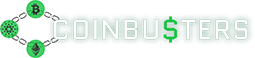This article is a step by step for adding Harmony (ONE) to your Metamask wallet. This allows you to use the blockchain and protocols within Harmony.
Metamask
At this point my preferred wallet when possible is Metamask, I am acustomed to the wallet and enjoy its ability to switch between many chains. The harmony setup was simple, and I was up in running in a few minutes. The first thing you will need to do is setup a Metamask wallet. We have an article on how to do this [here]. Once you have your Metamask setup, click on Ethereum mainnet at the top, scroll down to custom RPC. Below is a picture of what you need to type to add the Harmony chain to Metamask. Once this is added you can freely swap to this chain when you chose to interact with it. It is important to note that instead of Ethereum, Harmony uses ONE token for fees, you will notice it is MUCH cheaper to use.
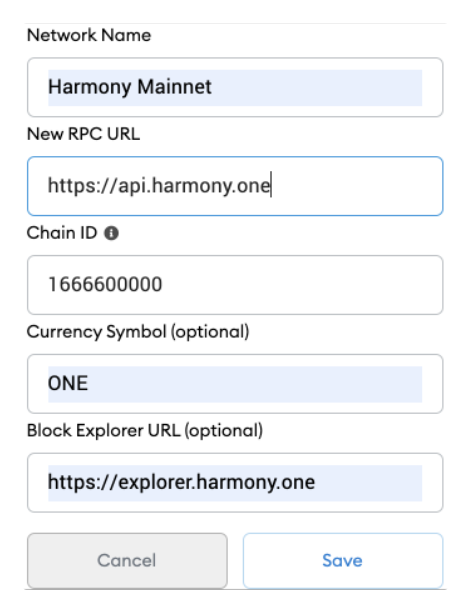
Harmony Block Explorer
Once this is good to go, you will need some Harmony ONE tokens. You can find ONE in America on both Binance US and also Kucoin. For almost all other users normal Binance works. Our referral link for Binance US is [here]. I tend to use Coinbase PRO to onramp my cash, then transfer to Kucoin if I need a token they do not support. Please remember Americans cannot fully register on Kucoin so I do not recommend leaving large amounts of crypto assets on the exchange, send them to your personal wallets! Once you have the funds you need to use the Harmony Explorer to show your ONE address. Copy paste your Ethereum address from your Metamask, you can do this by clicking on your account name below the chain selection (starts with 0x). Paste this into your explorer and convert it into your ONE address, this is the address you want to send your tokens to. Since Harmony is integrated into Ethereum, it allows you to use your Ethereum address interchangeably to send funds!
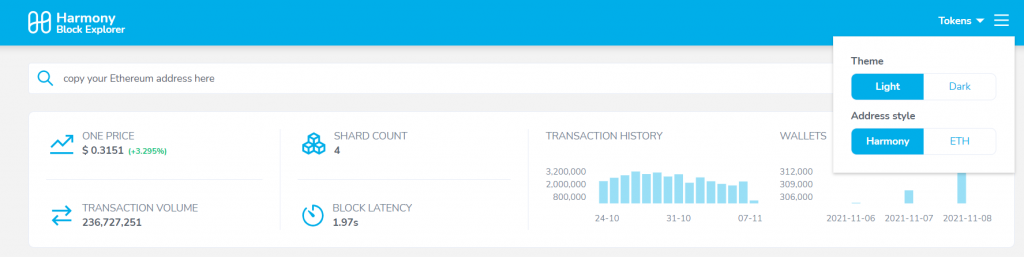
DEXs and More
If you have read our “Rekt” series you will be aware of some best practices for safety and security. Always copy paste your addresses from reliable sites that are saved on your toolbar on your browser. Send the ONE tokens to your address you have noted on the block explorer, this is connected to your Ethereum address. Copy paste the address and hit withdraw on your exchange, select Harmony and Send. With cheap transfer tokens I like to send a test amount, send the minimum amount of ONE first, just to make sure everything was done correctly. You do NOT want to send assets to an incorrect address or chain.
Once your funds are available you can use all the applications Harmony has to offer. You can swap tokens, participate in defi and more. All of these benefits come with faster speeds and much cheaper fees, these are two reasons we are excited about the network. The two main swaps we use are [Sushiswap] and [Viperswap]. It is a great idea to use as many swaps (DEXs) as possible as you never know when they will airdrop free tokens for users. For more information on what you can do next on Harmony please check out our other articles!