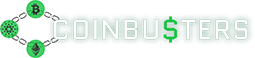As with all crypto related websites always make sure you are using the correct address. This link provides the direct Metamask website [MM].
I recommend using the Brave Browser as an added layer of security, link for brave [Brave]. Brave, the privacy browser, is an encrypted browser that adds security and speed. The hallmark feature of Brave is that it allows users to choose whether they are used for data collection and advertisement. By not harvesting data from users, this browser is inherently faster. It is also preferable to use a dedicated browser and PC just for crypto, especially if you own a large amount of it.
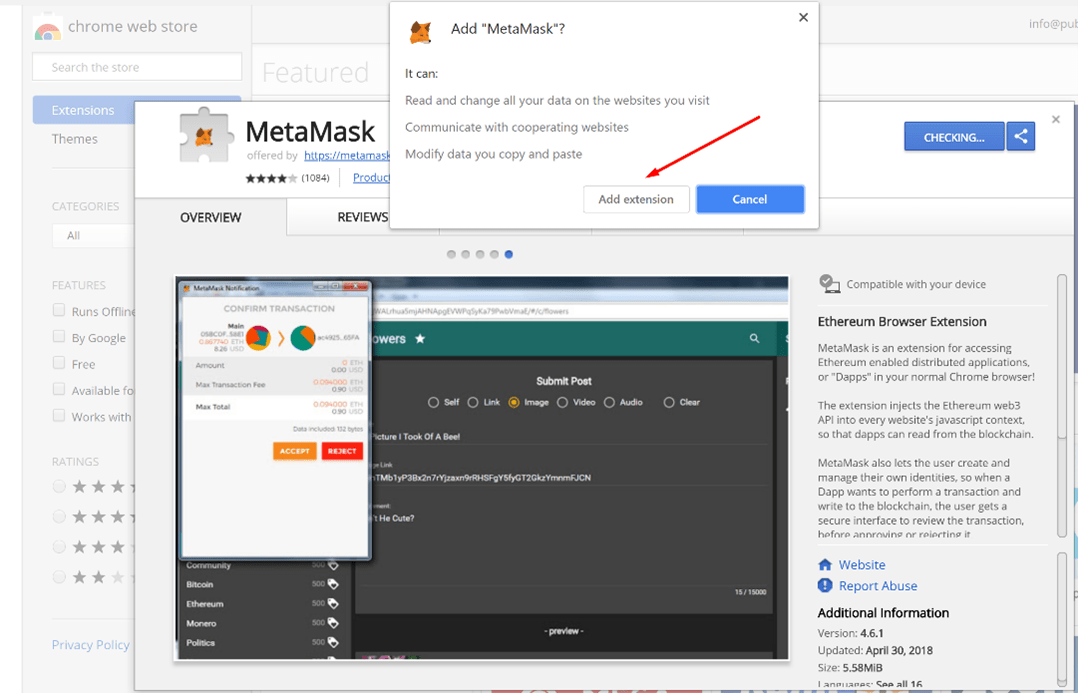
Metamask is a browser extension. It allows you to physically own and control your assets. If you purchased BTC on Coinbase, for example, Coinbase can dictate how you are allowed to use, access, or trade it. In a personal wallet, like MetaMask, you are the only person in the world with access to it. It’s next to impossible to hack (provided that you NEVER give anyone – or lose – your seed phrase). This article will explain how to create a MetaMask wallet to store your crypto. If you’re using Brave Browser or Google Chrome, you can simply search for MetaMask on the web to locate its official site, or follow the link above.
First click Add to browser. Your browser of choice will likely ask you if you are sure. Download the application, make sure it is updated. It is recommended to save this as a favorite for quick secure access in the future.
The next step is to create an account. Follow the prompt to create an account, and remember use a strong password, preferably one only used for this wallet. You will be given a unique image correlated with your account. Your account settings options will be in the circle in the top right with your unique image.
Click next , this is the most important part of the process so prepare to write down some words. After accepting terms of use, click reveal secret words, previously referred to as a seed phrase. Write these words down on a few pieces of paper in order. Make sure all of your papers match this exactly. Your secret words will appear similar to this example. We do not recommend ever adding these to a file on a computer or ever sharing them online. Write them down and NEVER lose them. Treat these very carefully. You can never recover them if they are lost, and no one can ever hack your account without this phrase.
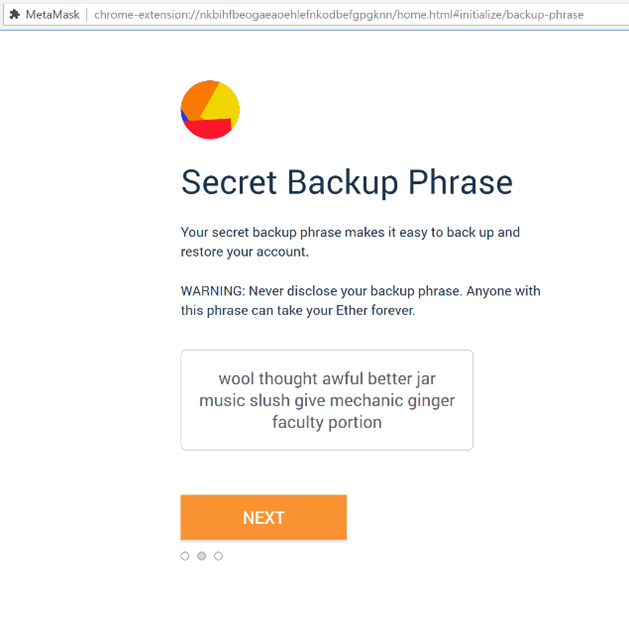
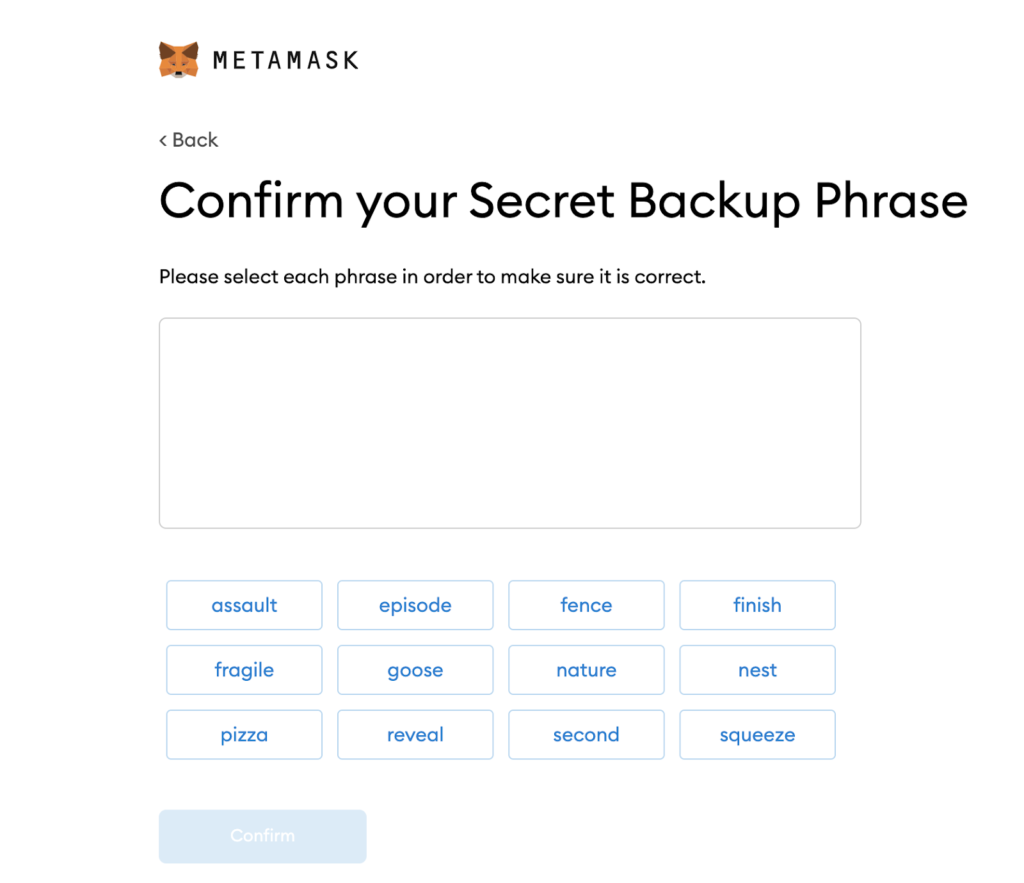
Now you have created a Metamask account. Remember to save the site to your taskbar to prevent phishing, NEVER type in your secret passphrase if prompted by Metamask. Anything asking for this, except when adding your wallet to a new computer, is a phishing attempt to steal your phrase. This will result in losing your funds. You should only ever be prompted to share this phrase on Metamask if you access the wallet from a new device or location, or if you get your funds locked.
The final step is securing your pieces of paper. Lock a copy in a safe in your house, and a good habit would be to lock another copy in a lockbox at bank, and a third copy at a trusted third location in a safe. Now you can use your Metamask, it defaults to the Ethereum network, which means ERC-20 tokens which are the most popular currently. Below is an image of a Meta mask account, to send funds all you need to do is left click the account with the code “account 1”. Copy this code when using the “send” function on your favored exchange and send. Make sure you are sending a token that is compatible with your selected network. The default is “Ethereum Mainet” for ERC-20 tokens, or tokens on Ethereum.
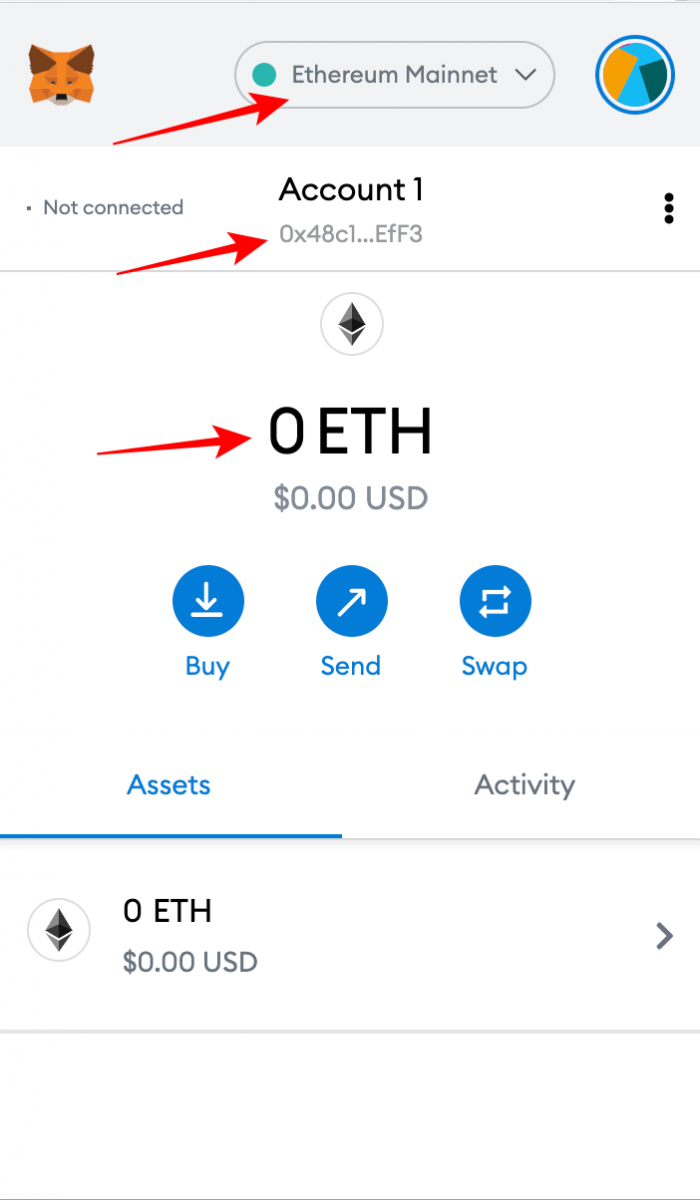
If you are sending a token not already visible on Metamask, simply go to “Add token” on the bottom and copy paste the Token address and click “add” to be able to see it. A great place for token addresses is [coingecko], you can copy paste addresses directly on the site. Make sure your token is an ERC-20 with an Ethereum icon next to it .Sending funds is just as simple, click “send”, copy paste the address you want to send to. Remember fees are in Ethereum so you will need to send some Ethereum to your Metamask to transact on the wallet. We will provide a more advanced guide on Metamask for more information in a later post.