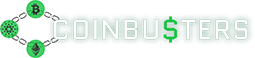Trust Wallet, owned by Binance, is a popular mobile only crypto wallet that offers crypto purchases, self-custody, NFT storage, staking and more. Users can exchange crypto directly on the application, and interact with popular decentralized applications.
Trust Wallet setup steps:
- Download the wallet in the app store specific to your phone.
- Open the app, and follow the very simple setup
- Use secret phrase/seed phrase best practices discussed in our Rekt series. Never share the phrase with anyone, never produce the phrase online or save it on your computer. Use paper and write down several copies.
- Select transaction speed, higher speeds = more fees.
- Use the app lock feature to setup a passcode and enable face-ID. Enable this for all transactions as recommended.
Trust Wallet does not offer traditional 2-factor authentication, but because it has a seed phrase it is more secure than storing crypto on an exchange. We recommend adding Face ID to Trust Wallet as an added layer of security. Users can either use a passcode or Face ID to access the wallet. Trust Wallet does offer staking directly on the wallet for select tokens.[1]
Trust Wallet allows purchase of crypto directly through moonpay and simplex which require additional setup. Trust Wallet itself does not charge fees, however both moonpay and simplex each have their own fee structures. Swapping crypto on the application charges the normal fees you would see on chain for a given network, for example Ethereum based transactions use Ethereum for gas fees. You can change your transaction speed structure separately for each token.
Trust Wallet offers storage of NFTs for Ethereum and Binance-smart-chain based addresses directly in the “collectibles” section. The wallet also offers price alerts to track important price movements on your favorite assets. Trust wallet also offers wallet connect, a way to scan QR codes and also interact with decentralized applications directly. Trust wallet is very user friendly and a good choice for a first non-custodial wallet for newcomers.
[1] https://trustwallet.com/blog/fees-you-can-trust-trustwallet-binance-smartchain-fee-structure