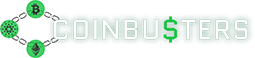This article shows how to get funds onto Evmos with Metamask. We also explain how to receive the airdrop if you have not already.
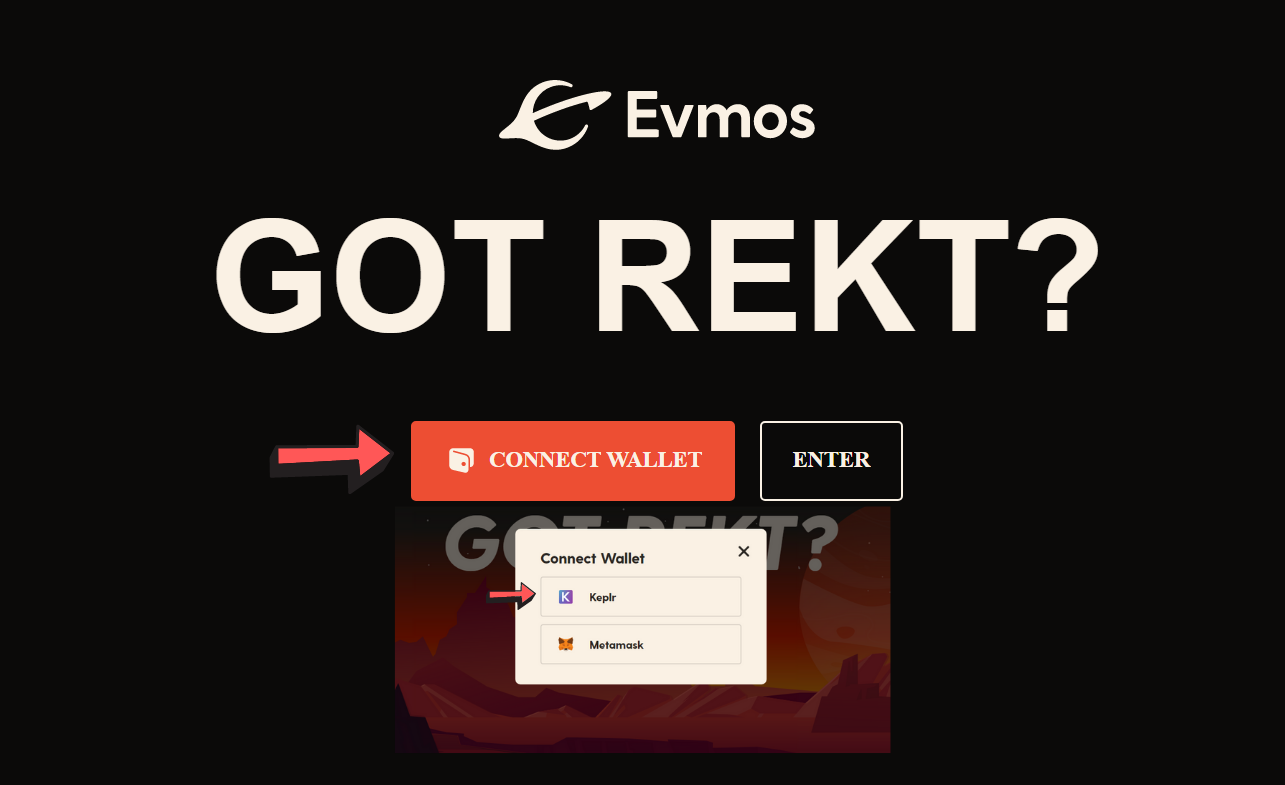
Metamask & Evmos
For those who prefer Metamask (I do) we will explain the simplest way to get funds onto the Ethereum virtual machine to interact with Evmos. For an in depth article on the network click here >> [Evmos Analysis]. Evmos can function both through Cosmos and Ethereum. For those who have interacted with Cosmos, you may already have a wallet set up. The first step is to download the [Keplr Wallet]. The wallet setup is straightforward and can be used as a chrome extension, it will create a secret phrase as usual.
Once you have Keplr you will want to buy some ATOM tokens on your exchange of choice. Send the ATOM tokens to the Cosmos Hub section of the wallet. Once you have the funds on Keplr you will want to connect your new wallet to an application. Head over to [Osmosis], one of the more popular applications on Cosmos. The beauty of Cosmos is that you can simply send your tokens to Osmosis between different chains/wallets and it all works out.
Next go to assets on the Osmosis site, and deposit your ATOM from your Keplr wallet. This only takes a few seconds, make sure to leave some ATOM in your Keplr wallet for gas fees. Once your funds have arrived buy small amount of OSMO tokens for gas fees on Osmosis. Next swap the rest of your ATOM to EVMOS using the swap function. Once you have your Evmos tokens now you will open the Evmos main page [here]. Go to the IBC transfer section and transfer from Osmosis to Evmos.
Here you will need to copy paste your Metamask address and send your Evmos there. Make sure to not use your Keplr address. If you have followed these steps you will see the Evmos drop into your Metamask, now you will be able to interact with Ethereum compatible applications using Evmos. The next step would be to claim your airdrop if you have one.
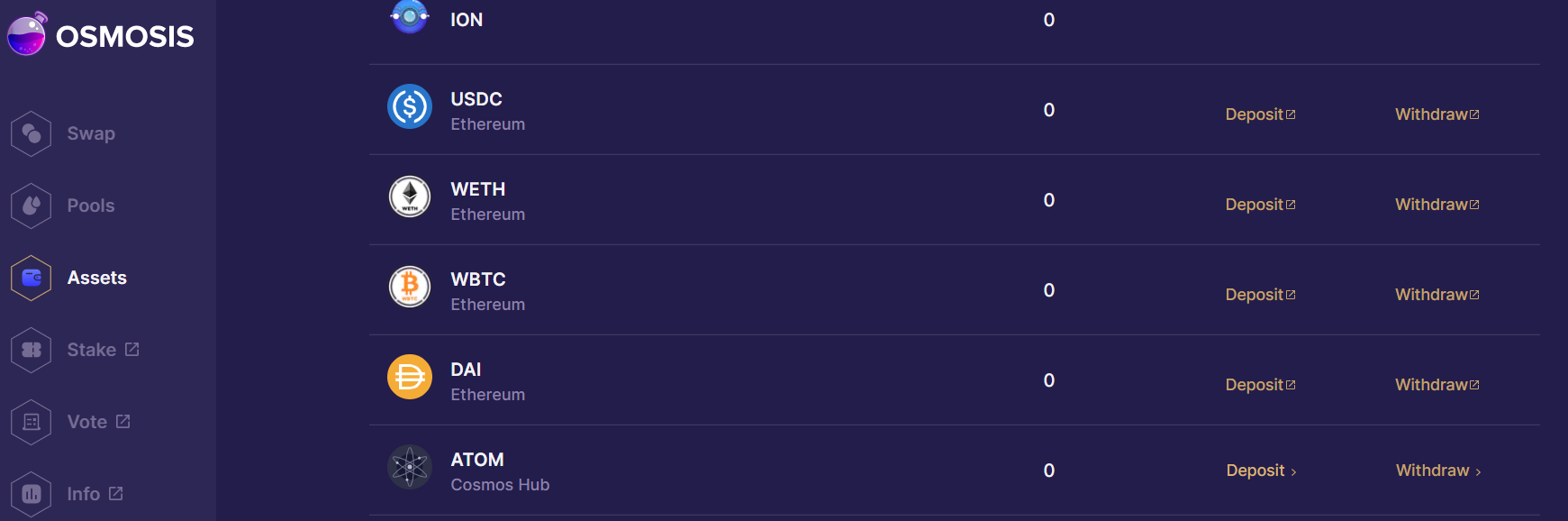
Evmos Airdrop
For those who were already interacting on Cosmos the airdrop will likely be through Keplr and you will have hopefully already claimed it. If you have interacted on Osmosis before, or used an EVM bridge, or ATOM governance you will have received a reward. November 21st is the snap shot for rewards. If you followed the guide above to get funds onto Metamask that is the first step to claiming the airdrop. When you connect Metamask to Evmos it will tell you how much you received for the airdrop if anything.
If you used any of the following apps you will qualify. AAVE, Uniswap, SushiSwap, Compound, Curve, OpenSea, Gnosis Safe, MetaMask Swaps, ENS, Dai, Perpetual Protoco,l Yearn Vaults, OlympusDA,O Opyn, or DyDx [1]. In order to claim the airdrop you will receive the first 25% using the bridge we utilized above. Another 25% will be earned by using governance to vote on a proposal. You need Evmos for gas fees so that is already handled. Another 25% is earning by staking some Evmos, do this last. The final 25% requires an Ethereum transaction, you can simply swap some tokens using a popular app or do anything. I used the Diffusion finance application. Once you have your airdrop, stake some tokens to get the last bit. Evmos currently sports a very high APR over 400% so it can be worth getting in early. Please remember none of this is financial advice, do your own research. Check out our other Evmos articles if you want to know more.
[1] https://medium.com/evmos/the-evmos-rektdrop-abbe931ba823