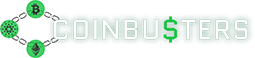This article details the best practices for sending and receiving Crypto. Self-custody is a process, but with safe, thoughtful management, investors can HODL with confidence.
Self-Custody
One of the major benefits of holding crypto assets is the ability to participate in the custodial process. Imagine your bank account was held in your pocket on an electronic wallet that only you knew the password to. Self-custody protects the user from bank freezes, seizures, and more. Self-custody allows users to send any crypto peer to peer, you can trade crypto, NFTs, and more without a middleman reaping the benefit with fees or other selfish interests.
Acting as a custodian is not without risk. Users have often sent crypto to incorrect wallets, fell victim to phishing attacks, or sent to incompatible blockchains. I have sent crypto to incorrect addresses before; it is painful watching your crypto grow in value knowing it is in another person’s wallet. At Coinbusters we like to share the mistakes we have made while learning crypto to help readers avoid these painful mistakes. We aim to teach best practices to keep investors safe, these rules help holders gain confidence in their self-custody.
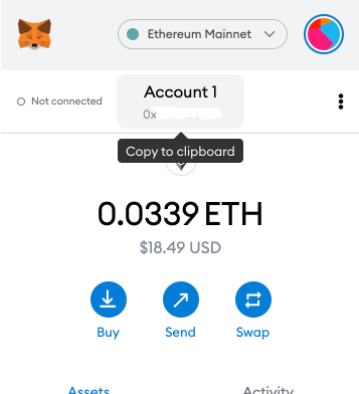
Best Practices
For starters check out our guide to setting up Metamask [here]. Metamask is the most popular web wallet, it remembers your machine and can only be accessed on other devices with a secret phrase. I prefer to use Brave Browser for all of my crypto transactions as an added layer of security. While using Brave, websites are not allowed to collect your data unless you allow them, pop-ups are blocked, and the speed is faster.
Now let’s pretend you have some crypto funds on Coinbase, and you wish to self-custody your assets. Remember, just because your funds are on Coinbase does not mean that you are the custodian, Coinbase holds your assets for you. I will lay out the process to send crypto in order below.
- Open your Metamask, keep in mind you will need Ethereum to transact on the Ethereum Network for gas fees(all metamask chains are ERC-20 or Ethereum compatible). On top of your Metamask in the center is your unique crypto address. Click on it to copy the address. ALWAYS use clicks to copy paste when you can this avoids phishing scams and other exploits.
- Open your Coinbase account and select portfolio, then click withdraw, select withdraw to a crypto address. Paste your Metamask address into this field, Coinbase might ask you if you want to remember this address and name it, I do recommend this. Coinbase will tell you if you clicked a compatible address or not by highlighting green.
- VERY IMPORTANT: Just because the address is correct does not mean you are on compatible chains. When sending to Ethereum, all tokens are known as ERC-20 tokens, you cannot send to Ethereum unless the token is compatible. Metamask expresses your address on a variety of chains just double check that Coinbase holds the ERC-20 version of your token(Ethereum addresses start with 0x). Double check the first 6-8 characters of the address and the last 6-8, I usually send test amounts (a few dollars) if I am about to send larger amounts of funds.
- Click send, make sure you have enough tokens to pay for the send fee on Coinbase, on the bottom of the transaction it will tell you how many tokens are needed for the send. Coinbase uses network fees for this, each network has a unique fee system.
- Within a few minutes you should notice the funds land into your Metamask. If you do not see them, click import tokens on the Bottom of Metamask wallet. Next copy paste the address of the token you want to see from Coingecko or Coinmarket cap, this will make the funds visible.

This process works for any crypto wallet you wish to send to, Metamask is just our preferred web wallet currently. You can send to other wallets, browser extension wallets, or cold wallets. I recommend adding any crypto websites you use to a folder and saving them as favorites, this prevents phishing attacks from scam websites. Always click to copy paste on the squares provided, do not try to drag to collect the address, this is more susceptible to hacks/scams. There you have it, you have sent crypto in a safe manner, making sure to avoid possible scams/exploits on the way. I do complete these sends or withdrawals the same way every time to be consistent and avoid mistakes. Please stay safe out there!